The Gigabyte Aorus 15 is a gaming powerhouse, offering top-tier performance at a competitive price. Its understated design houses a potent combination of a 13th-Gen Intel Core i7 and Nvidia's RTX 4070 GPU, delivering impressive frame rates for gamers. However, it's not without its flaws. The touchpad's inconsistency, the keyboard's slightly mushy feel, and the noticeable fan noise during gaming sessions detract from its overall appeal. Additionally, the battery life is relatively short when gaming. Despite these shortcomings, for gamers seeking power and affordability, the Aorus 15 is a solid choice, but it may not be ideal as a daily driver.
The Gigabyte Aorus 15 is a gaming laptop that, at first glance, doesn't scream "gamer." Its exterior is unassuming, almost stealthy, a design choice that may appeal to those who prefer a more professional aesthetic. However, this understated exterior belies the powerful tech housed within. The Aorus 15's 2023 model is equipped with a 13th-Gen Intel Core i7 and Nvidia's RTX 4070 mobile GPU, a combination that packs a serious punch in terms of performance.
The RTX 4070 mobile GPU is particularly noteworthy as it allows the Aorus to utilise Nvidia's Frame Generation AI tech. This technology uses Deep Learning Super Sampling (DLSS) to boost game frame rates, adding around 20 additional frames per second in benchmarks. This is a significant advantage for gamers, offering smoother gameplay and a more immersive experience. With a price tag of Rs. 171599, the Aorus offers impressive performance for its price. But how good is it in everyday use? Here's my review after weeks of intensive testing.
Gigabyte Aorus 15 Review: Design And Build Quality
The Aorus measures 20.8mm high when closed, but its angular chassis gives it a bulkier feel. Weighing in at 2.24kg, it's not exactly lightweight, either. The top display is metal, while the base is plastic – but both feel remarkably sturdy. The plastic base has no discernible squishiness or creaking, and the lid glides open smoothly.
The Aorus features a 15.6-inch 2560x1440 display. Gigabyte markets it as a “Thin Bezel” frame, but this is somewhat of a stretch. The sides are relatively small, but the top and chin are quite large. The top bezel houses a large camera array, supporting Windows Hello sign-in. However, the webcam's performance is lacklustre in less-than-ideal lighting conditions, producing images that are often darker than they should be.
The Aorus features an appealingly large glass touchpad, reminiscent of the MacBook's best-in-class touchpad. For many tasks, it makes a mouse nonessential. However, if you prefer a tactile click over a touch click, you may find the touchpad's inconsistency frustrating. It requires a deep press to register reliably, which can lead to missed clicks.

The keyboard, while better than the touchpad, is still a bit mushy. The keys on the right side feel different from those on the left, with the left side having a bit of give under the keyboard, while the right feels firm. This inconsistency can be distracting during extended typing sessions.
Also read: Gigabyte launches new gaming laptops from the Aorus, Aero, and G5 Series
Gigabyte Aorus 15 Review: Display Performance
Gigabyte has done a fantastic job in calibrating the Aorus 15's display. It features a 1440p 165Hz refresh rate IPS LCD panel in a more conventional 16:9 aspect ratio. The screen has all the essentials of a good display. First and foremost, the display has a matte finish and a peak brightness of 315nits. This combination makes the laptop very adept for indoor usage, especially where there are a lot of overhanging lights.
Moreover, the laptop also has 100% sRGB and 99% DCI P3 coverage as well. Thus allowing you to enjoy content on the web and HDR content with a wide gamut of colours. Moreover, the average Delta E value for the Aorus 15's display is pretty good as well. At 3.8, the Delta E doesn't make this display colour accurate technically but it serves its primary purpose well enough which is playing games.
Gigabyte Aorus 15 Review: Gaming And Performance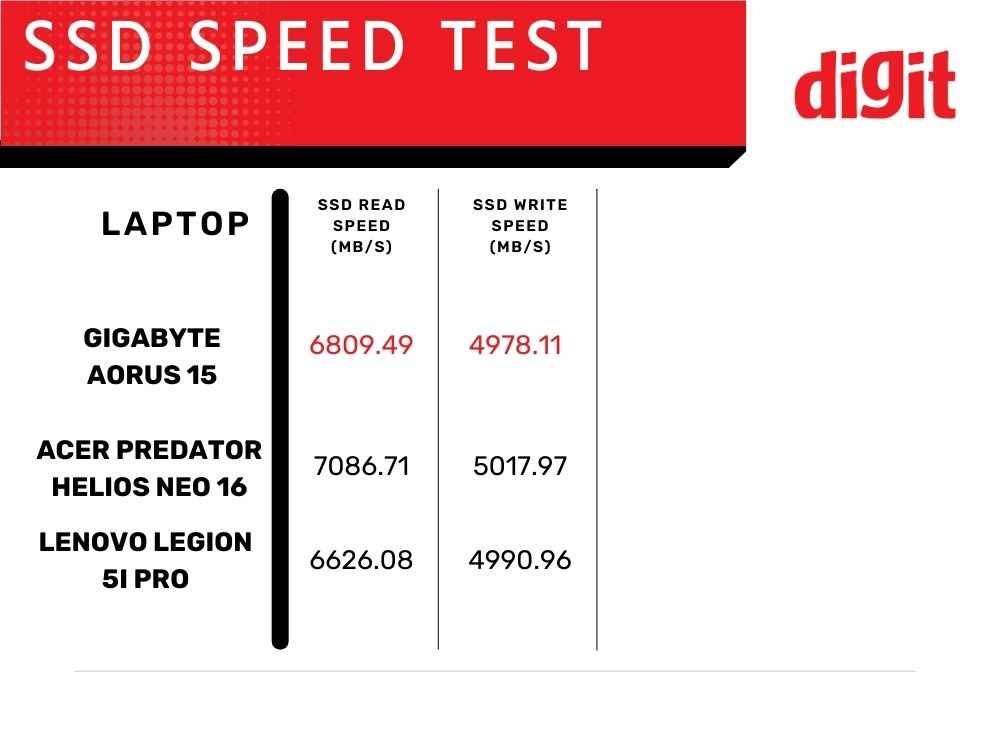
The laptop's internals are impressive, with 16GB DDR5 48000MHZ SODIMM memory (upgradable to 64GB), and a terabyte of NVMe storage for the OS drive. The Aorus has plenty of fan vents to keep its powerful components cool, with most of the heat being expelled from the rear exhaust. This design choice adds about an inch of overhang to the laptop, but it's a small price to pay for effective cooling.
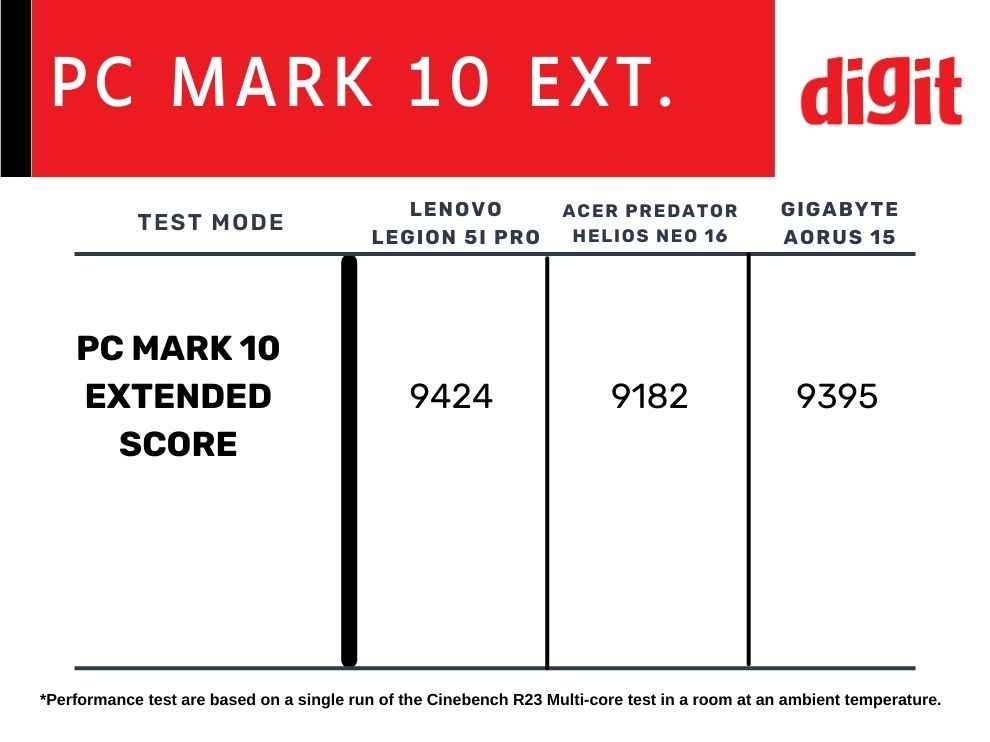
While gaming, the Aorus 15 is a powerhouse. It's capable of running games at 60+fps on Ultra settings. Titles like Shadow of the Tomb Raider easily delivered over 150 FPS at 1080p high settings without DLSS. Proving the raw power of the RTX 4070. Meanwhile, the Intel Core i7-13700H's performance is also praiseworthy, thanks to the Aorus 15's awesome cooling system. The mere 300-point drop in scores during a Cinebench R23 test is a great example of this system's real-world performance. For reference, usually, the drop in performance is around 800-1000 points.
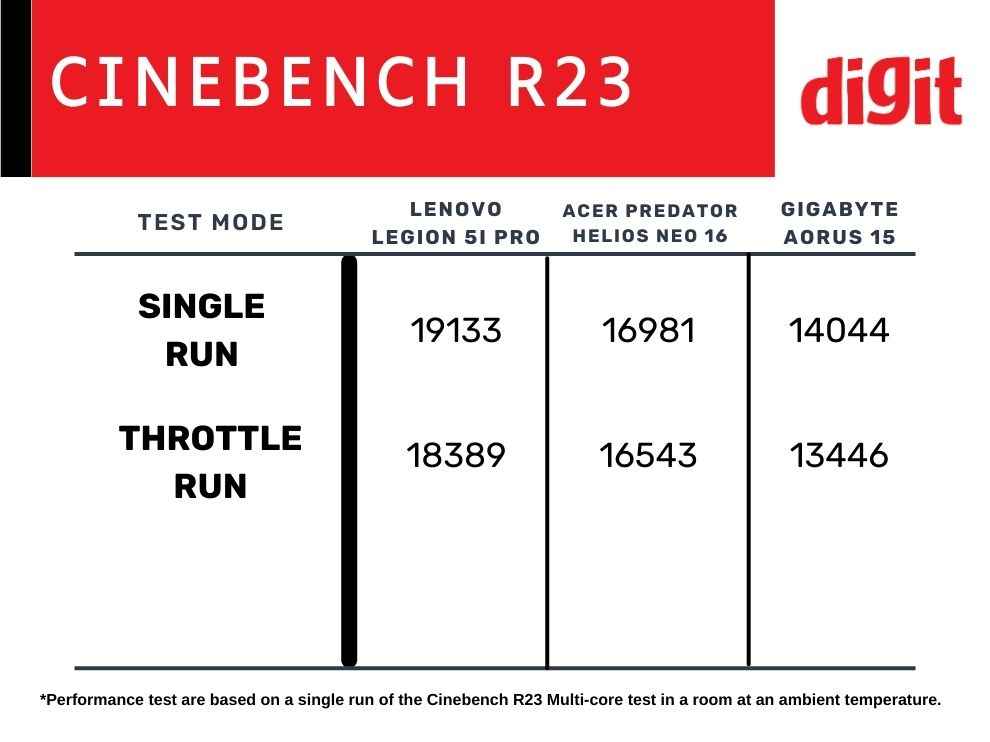
When it comes to real-world gaming performance, The Gigabyte Aorus 15 easily beats out the other 4070 laptops in this category. The QHD Display is stunning, with high contrast and vibrant colours. The 165hz refresh rate ensures smooth gameplay, and even during intense gaming sessions, there was no noticeable longing for a faster refresh rate. However, the fan noise becomes quite noticeable during gaming sessions, and the laptop's speakers are not powerful enough to drown it out.
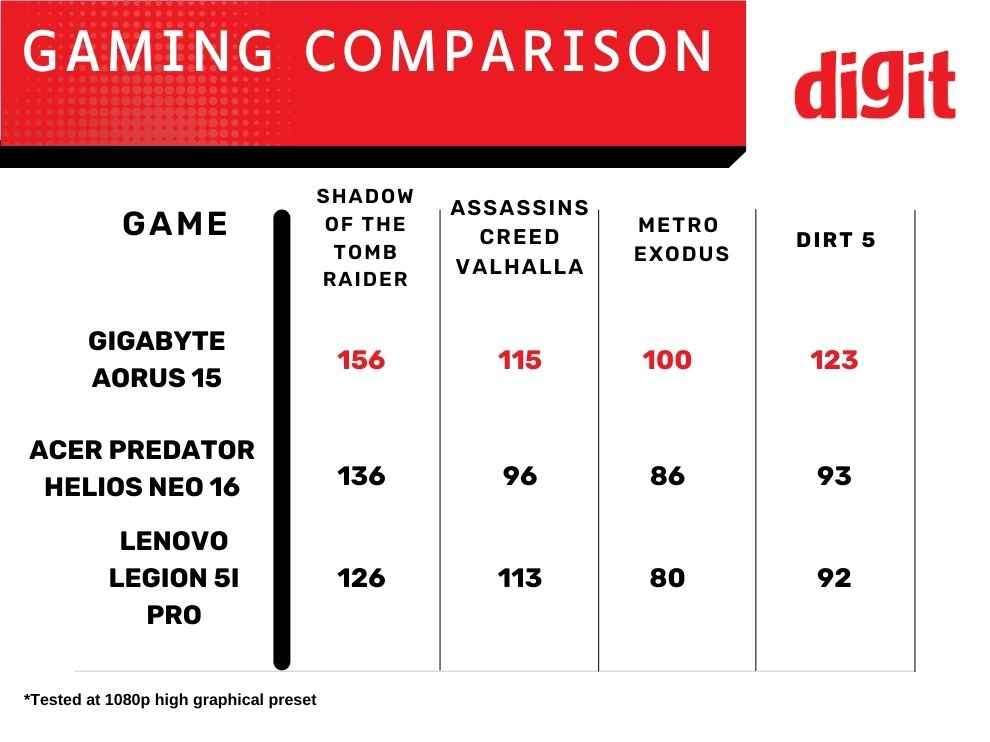
During day-to-day usage, the Aorus stays quiet. The fan noise isn't noticeable while watching videos, browsing the internet, or performing other mundane tasks. But as soon as you start a game, it's an entirely different story. The fans get loud, and it doesn't matter if you're playing a less demanding game or a high-end title. The battery life in everyday usage is around 4.5 hours under normal conditions. However, the battery reduces to just 67 minutes.
Also read: Gigabyte Z390 Aorus Master Review: Geared to power Intel’s 8-core beast
Verdict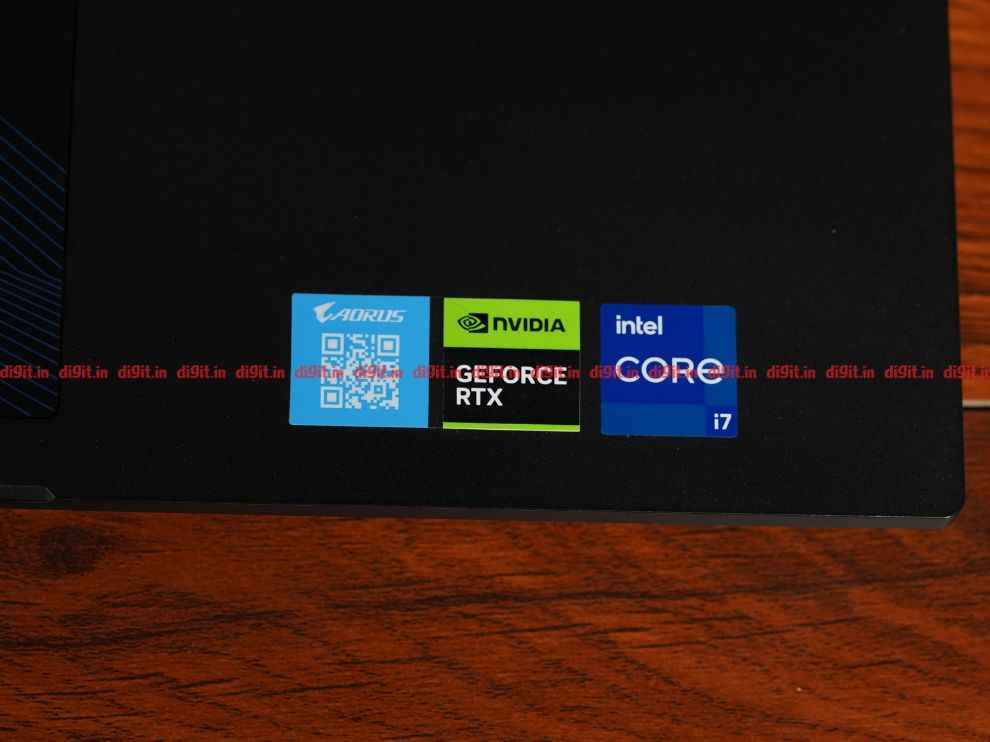
In conclusion, the Gigabyte Aorus 15 is a gaming laptop that offers a lot of power at a competitive price. Its understated design may appeal to those who prefer a more professional aesthetic, while its powerful internals will satisfy most gamers' performance needs. The Nvidia RTX 4070 GPU and 13th-Gen Intel Core i7 make for a potent combination, capable of running most games at high settings with impressive frame rates.
However, the Aorus 15 is not without its flaws. The touchpad's inconsistency and the keyboard's slightly mushy feel can be frustrating during extended use. The laptop's speakers are also underwhelming, and the fan noise can be quite noticeable during gaming sessions. Additionally, the battery life is relatively short, particularly during gaming.
Despite these shortcomings, the Aorus 15's gaming performance is undeniably impressive. For gamers seeking a powerful laptop at a reasonable price, the Aorus 15 is a solid choice. But if you’re also looking for a gaming machine that can double up as a work laptop, then Aorus 15 does not fit the bill, due to its average keyboard and trackpad combination. If you're looking for another value-for-money laptop in this price range then the Acer Predator Helios Neo and the Lenovo Legion 5i can be a great choice.
from Laptops Reviews https://ift.tt/Az3gB7y
Comments
Post a Comment